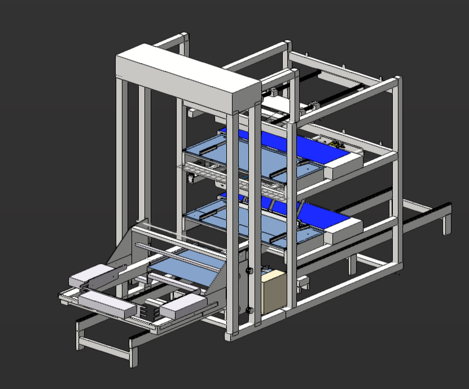Detail levels in models
Experior can be used for a plethora of tasks and while it is designed for IT and/or PLC testing, the 3D graphics used in Experior make it an ideal tool for creating training or sales simulation too. Therefore, when you are creating a new model, it is important to choose the right level of details for the model. Should it be extremely detailed and look close to the real thing? Or should it have just a basic resemblance and instead focus on maximum effectivity? It depends on what the purpose of the model is.
IT & PLC tests
If you want to use the model for testing, the focus should be on functionality. Basically, the less details the model has, the easier it will be for the program to run it, and the smoother the model will run in return. The more loads you want the model to run, the less details the program can render simultaneously. Of course, it should still be possible to see what each part of the model is supposed to represent in real life, but you probably do not need to be able to see every screw and button on every machine. If you need to lower the level of detail in a part of the model, take a look at our guide to how to do it here.
Simulation & Sales simulation
For simulation the details are much more important to make the model look close to the real thing. Especially if you are running a sales-simulation you would want the customer to see, what they get as close to reality as possible. However, you probably do not need for the model to run as many loads simultaneously. Here you can focus on making the models look true to reality, even though the high level of details makes it harder for the computer to run as many loads, as you could with a lower detail level.
Examples
Very detailed assemblies
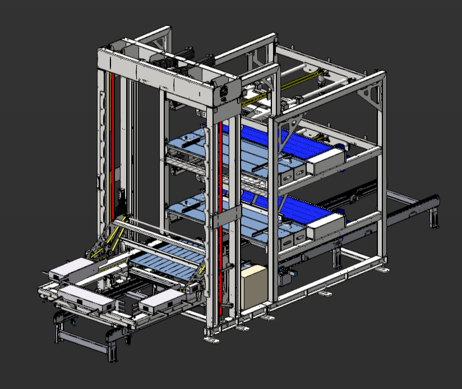

Decimated versions of the same assemblies