Allen Bradley Communication
Experior communicates with Allen Bradley PLCs through the CIP protocol. The CIP protocol works by sending tables of data between Experior and the PLC. The datatype of these tables can be BOOL, SINT, INT, DINT or BIT64.
The PLC must have corresponding tables that contain the same datatype. At the start of the scan the values of PLC input tables can be mapped over to the correct variables in the PLC program. At the end of the scan the relevant output values can be mapped to the output tables.
The advantage of this approach is that input and output values will not change mid-cycle.
Experior Setup
- First right-click in the communication panel and select EtherNet/IP – CIP
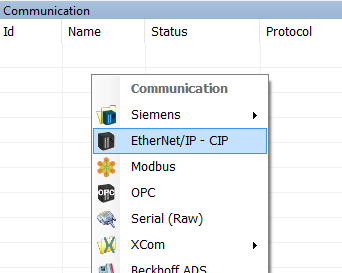
- Select the connection. The properties for the connection will be shown in the properties window
- The property of interest is the Size property. This property defines the data type of the tables for this connection. The corresponding tables in the PLC must be of the same datatype
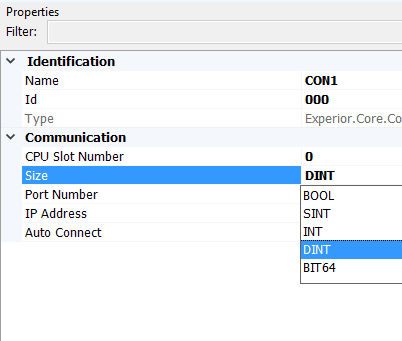
- Next create a lamp and a button in the Control Panel. Select the lamp
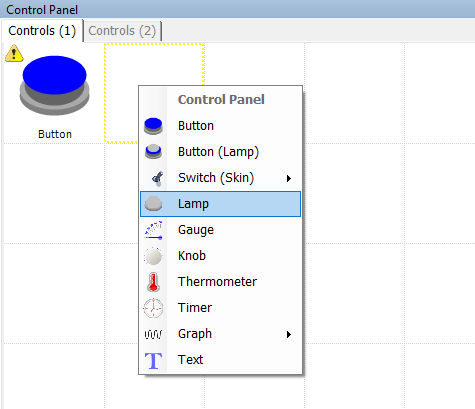
- The properties window will either have a category called PLC Input or PLC Output (depending on if you chose the lamp or the button)
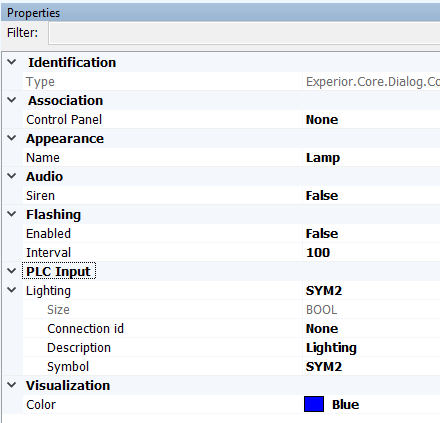
The Connection id property defines which connection is being used.
Slot defines what table is being used. In this case Local_1, can be changed to anything.
Address defines what entry of the table is being used (starting from 0).
Bit No. defines that bit of the selected Address will be used (starting from 0). Bit No. can only be chosen for PLC input/outputs that are of the type bool.
- Set a value for the Address and Bit No. Do the same for the other component in the Control Panel.
PLC setup
Each table that is created in Experior has two corresponding tables in the PLC – one for inputs and one for outputs. This means that in the button and lamp example, both can use the same Address and Bit No. in the same table since they will be sent/received from two separate tables in the PLC.
Experior will expect the PLC to have tables corresponding to the tables that are in Experior. The tables in the PLC must be names as follows:
Exp_datatype_Input_Experior table name
Exp_datatype_Output_Experior table name
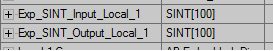
An example in Studio 5000
