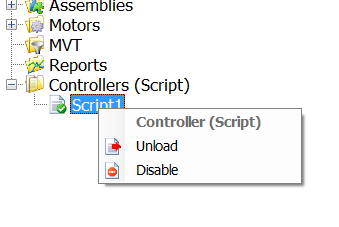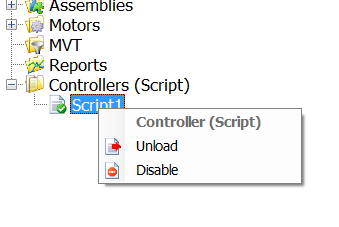< All Topics
Build a Controller
Posted
Updated
ByKasper Vestrup
Step 1:
Make a C# project where the main class extends the Experior.Core.Controller or Experior.Core.Logic class.
Experior.Core.Controller is for making controllers that interacts with a model running in the discrete event engine and Experior.Core.Logic is for controllers interacting with a model running in the physics engine.
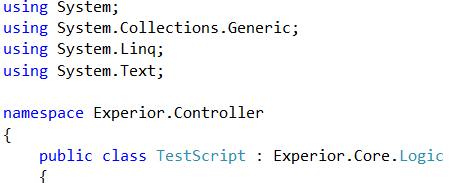
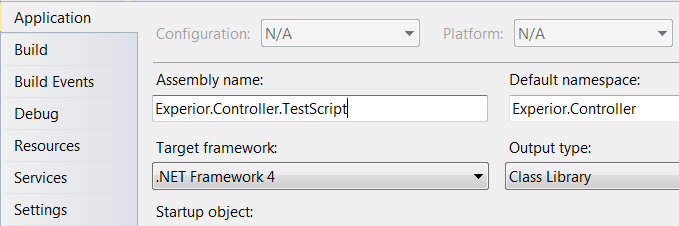
Step 2:
To start Experior directly within Visual Studio set Start external program. Then you can insert break points in the controller code and debug the source code.
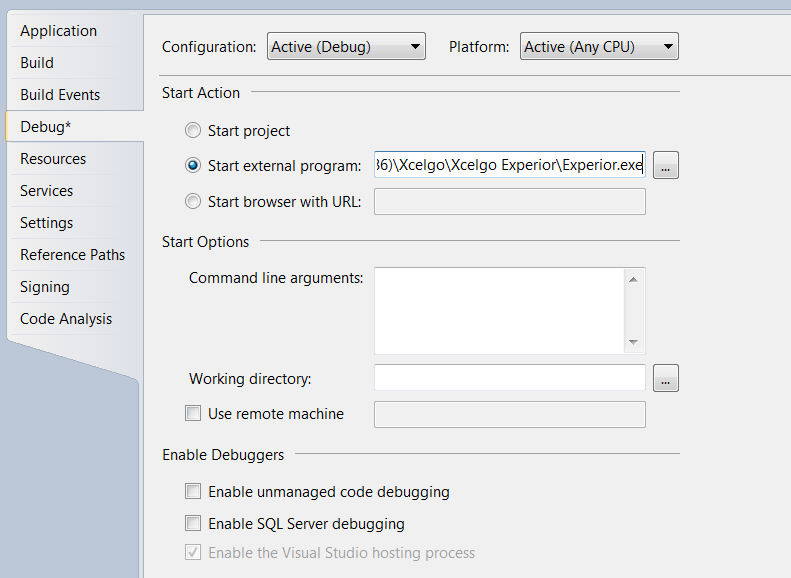
Step 3:
Make sure the output path is the same as Experior
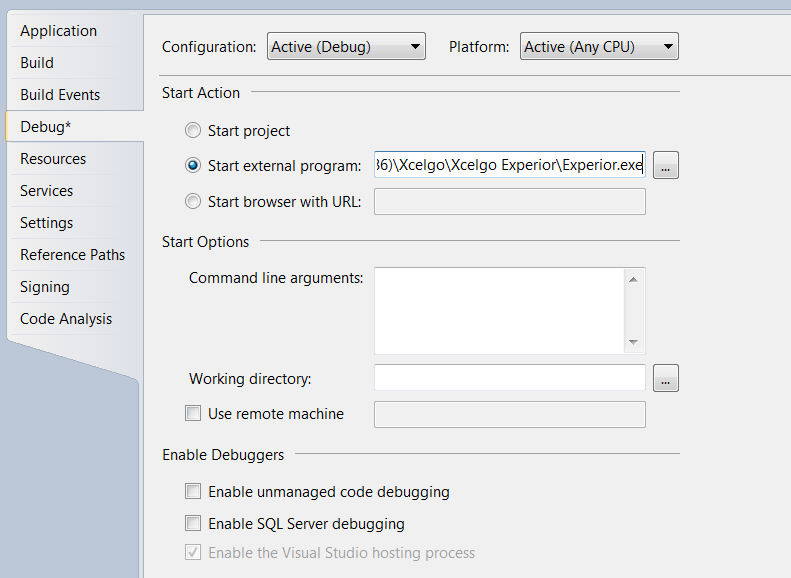
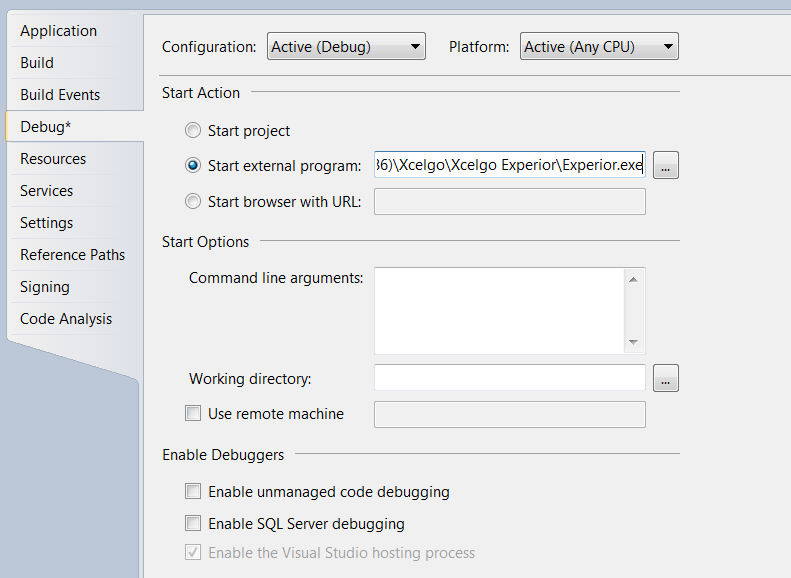
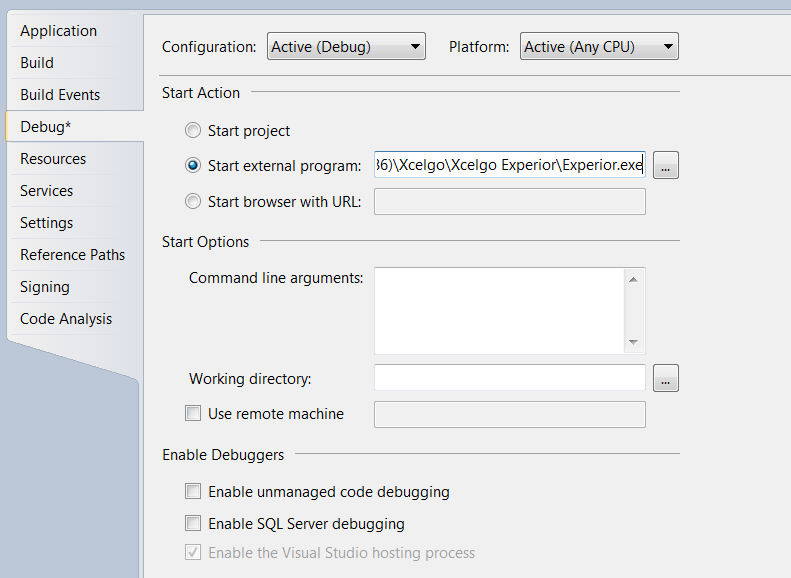
Step 4:
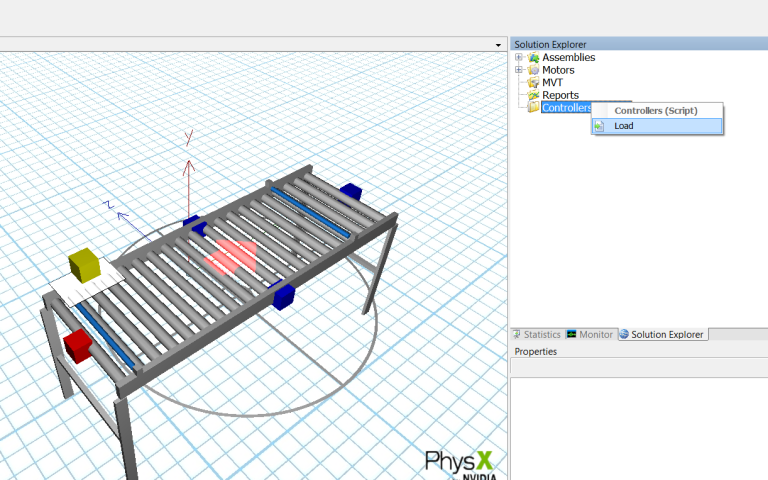
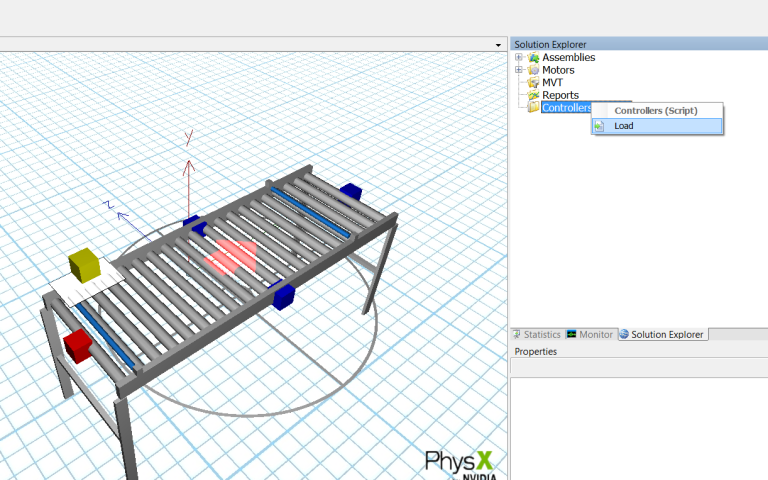
Now build the model you want to control and link the compiled controller with the model.
You can add multiple controllers disable/enable a linked controller or unload an existing controller.